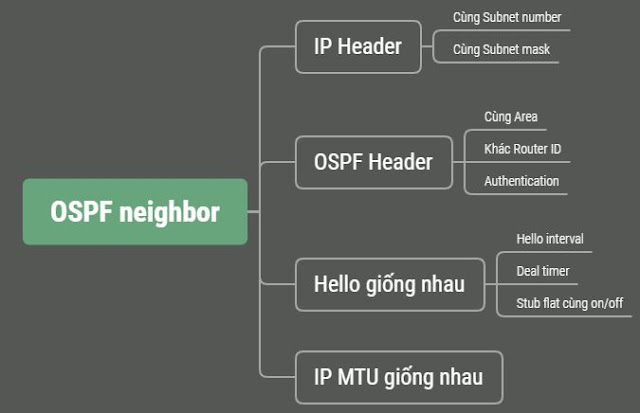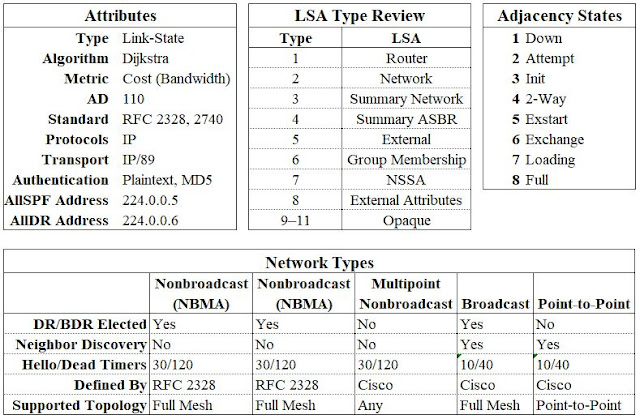Mục tiêu: Hiện tại R1 và R2 chưa thiết lập được neighbor. Chúng ta phải giải quyết vấn đề sao cho khi sử dụng lệnh show ip ospf neighbor thì các router láng giềng phải hiển thị với trạng thái FULL như ví dụ dưới:
Lý do: Vấn đề liên quan đến IP đấu nối giữa 2 router (Layer 3) và việc quảng quá network trong OSPF. Tham khảo tóm tắt lý thuyết OSPF and Key ở đây
Ticket 1:
Cấu hình ban đầu:
Kiểm tra:
R1R1#show ip ospf neighbor
R1#
R1#show ip interface brief
Interface IP-Address OK? Method Status Protocol
Ethernet0/0 192.168.12.1 YES manual up up
R2R2#show ip interface brief
Interface IP-Address OK? Method Status Protocol
Ethernet0/0 192.168.21.2 YES manual up up
Nhận xét:
Ta thấy IP trên cổng đấu nối giữa R1 và R2 không cùng lớp mạng, theo sơ đồ thì IP trên cổng Et0/0 của R2 phải là 192.168.12.2
Giải pháp:
R2:
interface Ethernet0/0
ip address 192.168.12.2 255.255.255.0
Kết quả:
R2R2#show ip ospf neighbor
Neighbor ID Pri State Dead Time Address Interface
1.1.1.1 1 FULL/DR 00:00:39 192.168.12.1 Ethernet0/0
R2#
R1R1#show ip ospf neighbor
Neighbor ID Pri State Dead Time Address Interface
2.2.2.2 1 FULL/BDR 00:00:39 192.168.12.2 Ethernet0/0
R1#
Ticket 2:
Cấu hình ban đầu:
Kiểm tra:
R1:R1#show ip ospf neighbor
R1#
R1#show ip interface et0/0
Ethernet0/0 is up, line protocol is up
Internet address is 192.168.12.1/24
{...}
R2:R2#show ip ospf neighbor
R2#
R2#show ip interface et0/0
Ethernet0/0 is up, line protocol is up
Internet address is 192.168.12.2/25
Broadcast address is 255.255.255.255
{...}
Nhận xét:
Ta thấy IP trên cổng đấu nối giữa R1 và R2 không cùng subnet mask, theo sơ đồ thì IP trên cổng Et0/0 của R2 phải là 192.168.12.2/24. Hiện tại IP Et0/0 của R2 192.168.12.2/25
Giải pháp:
R2:
Kết luận: Các câu lệnh sử dụng trong bài này là:
show ip ospf neighbor
show ip interface <interface>
show ip ospf interface <interface>
show run | section ospf 1
Xong!
R2:
interface Ethernet0/0
ip address 192.168.12.2 255.255.255.0
Kết quả:
R2R2#show ip ospf neighbor
Neighbor ID Pri State Dead Time Address Interface
1.1.1.1 1 FULL/DR 00:00:39 192.168.12.1 Ethernet0/0
R2#
R1R1#show ip ospf neighbor
Neighbor ID Pri State Dead Time Address Interface
2.2.2.2 1 FULL/BDR 00:00:39 192.168.12.2 Ethernet0/0
R1#
Ticket 3:
Cấu hình ban đầu:
Kiểm tra:
R1:R1#show ip ospf neighbor
R1#
R1#show ip ospf interface et0/0
Ethernet0/0 is up, line protocol is up
Internet Address 192.168.12.1/24, Area 0, Attached via Network Statement
{...}
R2:R2#show ip ospf neighbor
R2#
R2#show ip ospf interface et0/0
%OSPF: OSPF not enabled on Ethernet0/0
R2#
R2#show run | section ospf 1
router ospf 1
router-id 2.2.2.2
network 192.168.21.0 0.0.0.255 area 0
R2#
Nhận xét:
OSPF chưa được enable trên interface Et0/0 của R2, sử dụng lệnh show run | section ospf cho thấy network đã quảng quá không đúng yêu cầu đề bài, network cần quảng quá phải là network 192.168.12.0 0.0.0.255 area 0 (với OSPF: IP trên cổng nằm trong network được quảng bá là OSPF sẽ được enable trên interface đó. Trong trường hợp này chúng ta cũng có thể cấu hình network quảng bá là: 192.168.21.0 0.0.255.255 area 0 ).
Giải pháp:
R2:
router ospf 1
no network 192.168.21.0 0.0.0.255 area 0
network 192.168.12.0 0.0.0.255 area 0
Kết quả:
R2R2#show ip ospf neighbor
Neighbor ID Pri State Dead Time Address Interface
1.1.1.1 1 FULL/DR 00:00:39 192.168.12.1 Ethernet0/0
R2#
R1R1#show ip ospf neighbor
Neighbor ID Pri State Dead Time Address Interface
2.2.2.2 1 FULL/BDR 00:00:39 192.168.12.2 Ethernet0/0
R1#
Kết luận: Các câu lệnh sử dụng trong bài này là:
show ip ospf neighbor
show ip interface <interface>
show ip ospf interface <interface>
show run | section ospf 1
Xong!