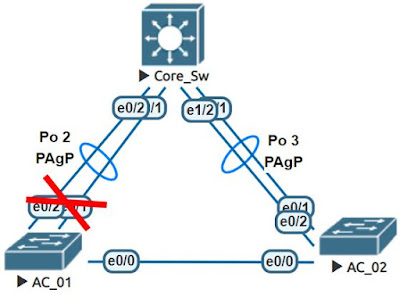: Để chọn đường đi từ vlan 100-103 đến Web_server ta có thể tính bằng tổng metric(cost) theo hướng ngược lại từ web_server đến các vlan theo nguyên tắt vào cộng ra không cộng, và sẽ có 2 hướng đi với 2 giá trị tương ứng:
Kết quả bảng route hiện tại để đến Web_server 192.168.97.1 bắt buột phải đi qua vlan 99 và next-hop 192.168.99.252 theo phân tích trên.
Để hiệu chỉnh đường đi của ospf có nhiều cách, trong trường hợp này ta hiệu chỉnh cost sao cho tổng path cost đến web_server đi qua cổng Ethernet 2/2 phải tốt hơn tổng path cost đi qua vlan 99 và cụ thể là: Et0/1 của DMZ router + Vlan 99 trên Core_Sw phải
)) là được.
Chỉnh cost của ospf trên vlan 99 = 21. Và theo cách phân tích trên tổng path-cost = 30 - theo hướng (
Sau khi điều chỉnh cost, route đến Web_server đã đi qua Ethernet2/2, đúng như lập luận ở trên
DHCP_Server#traceroute 192.168.97.1 numeric
Type escape sequence to abort.
Tracing the route to 192.168.97.1
VRF info: (vrf in name/id, vrf out name/id)
1 192.168.100.254 1 msec 1 msec 0 msec
2 192.168.98.254 1 msec 1 msec 1 msec
3 192.168.99.252 2 msec 2 msec 2 msec
4 192.168.97.1 2 msec * 5 msec
Ta thấy các thứ tự trong kết quả tracert đã đáp ứng được yêu cầu đề bài.
4b. Web_Server truy cập đến Server Zone và vlan 100-103 theo thứ tự: (1) default gateway IP 192.168.97.254, (2) Firewall IP 192.168.99.254, (3) Core_Sw IP 192.168.98.253, (4) đến host cần đến
Giải thích trước khi cấu hình: Nếu chọn đường đi theo tổng path-cost trong ospf tương tự như lập luận ở câu 4a ta có:
* cost của vlan 100 trên Core_Sw + cost Et0/2 trên Firewall + cost E0/t của DMZ_Router = 1 + 10 + 10 =21 (
III)
* cost của vlan 100 trên Core_Sw + cost E0/t của DMZ_Router = 1 + 10 = 11 (
IV)
Ta thấy (
IV) sẽ luôn được chọn.
DMZ_Router#show ip route 192.168.100.1
Routing entry for 192.168.100.0/24
Known via "ospf 1", distance 110, metric 11, type intra area
Last update from 192.168.99.253 on Ethernet0/0, 00:01:32 ago
Routing Descriptor Blocks:
* 192.168.99.253, from 1.1.1.1, 00:01:32 ago, via Ethernet0/0
Route metric is 11, traffic share count is 1
Nêu với yêu cầu của bài này chúng ta sẽ không chọn cách chọn hướng đi bằng metric/cost.
DMZ_Router#show ip route ospf
Codes: L - local, C - connected, S - static, R - RIP, M - mobile, B - BGP
D - EIGRP, EX - EIGRP external, O - OSPF, IA - OSPF inter area
N1 - OSPF NSSA external type 1, N2 - OSPF NSSA external type 2
E1 - OSPF external type 1, E2 - OSPF external type 2
i - IS-IS, su - IS-IS summary, L1 - IS-IS level-1, L2 - IS-IS level-2
ia - IS-IS inter area, * - candidate default, U - per-user static route
o - ODR, P - periodic downloaded static route, H - NHRP, l - LISP
+ - replicated route, % - next hop override
Gateway of last resort is 192.168.99.253 to network 0.0.0.0
192.168.98.0/29 is subnetted, 1 subnets
O 192.168.98.248 [110/20] via 192.168.99.254, 03:07:12, Ethernet0/0
[110/20] via 192.168.99.253, 03:07:12, Ethernet0/0
O 192.168.100.0/24 [110/11] via 192.168.99.253, 00:06:02, Ethernet0/0
O 192.168.101.0/24 [110/11] via 192.168.99.253, 23:54:27, Ethernet0/0
O 192.168.102.0/24 [110/11] via 192.168.99.253, 23:54:27, Ethernet0/0
O 192.168.103.0/24 [110/11] via 192.168.99.253, 23:54:27, Ethernet0/0
Route trên DMZ_Router hiện tại học được các lớp mạng của vlan 100-103 thông qua OSPF có AD =110. Để đơn giản trên DMZ_Router ta tạo thêm Static route với AD <110 lúc này hướng đi đến các vlan 100-103 chắc chắn sẽ được chọn và hiển thị trong bảng routing vì AD < 110.
DMZ_Router:
ip route 192.168.100.0 255.255.255.0 192.168.99.254 100
DMZ_Router#show ip route
Codes: L - local, C - connected, S - static, R - RIP, M - mobile, B - BGP
D - EIGRP, EX - EIGRP external, O - OSPF, IA - OSPF inter area
N1 - OSPF NSSA external type 1, N2 - OSPF NSSA external type 2
E1 - OSPF external type 1, E2 - OSPF external type 2
i - IS-IS, su - IS-IS summary, L1 - IS-IS level-1, L2 - IS-IS level-2
ia - IS-IS inter area, * - candidate default, U - per-user static route
o - ODR, P - periodic downloaded static route, H - NHRP, l - LISP
+ - replicated route, % - next hop override
Gateway of last resort is 192.168.99.253 to network 0.0.0.0
S* 0.0.0.0/0 [1/0] via 192.168.99.253
192.168.97.0/24 is variably subnetted, 2 subnets, 2 masks
C 192.168.97.0/24 is directly connected, Ethernet0/1
L 192.168.97.254/32 is directly connected, Ethernet0/1
192.168.98.0/29 is subnetted, 1 subnets
O 192.168.98.248 [110/20] via 192.168.99.254, 03:17:23, Ethernet0/0
[110/20] via 192.168.99.253, 03:17:23, Ethernet0/0
192.168.99.0/24 is variably subnetted, 2 subnets, 2 masks
C 192.168.99.248/29 is directly connected, Ethernet0/0
L 192.168.99.252/32 is directly connected, Ethernet0/0
S 192.168.100.0/24 [100/0] via 192.168.99.254
O 192.168.101.0/24 [110/11] via 192.168.99.253, 1d00h, Ethernet0/0
O 192.168.102.0/24 [110/11] via 192.168.99.253, 1d00h, Ethernet0/0
O 192.168.103.0/24 [110/11] via 192.168.99.253, 1d00h, Ethernet0/0
DMZ_Router#show ip route 192.168.100.0
Routing entry for 192.168.100.0/24
Known via "static", distance 100, metric 0
Routing Descriptor Blocks:
* 192.168.99.254
Route metric is 0, traffic share count is 1
Bây giờ đường đi đến vlan 100 sẽ thông qua gateway 192.168.99.254
WEB_Server#traceroute 192.168.100.1 numeric
Type escape sequence to abort.
Tracing the route to 192.168.100.1
VRF info: (vrf in name/id, vrf out name/id)
1 192.168.97.254 1 msec 1 msec 0 msec
2 192.168.99.254 2 msec 2 msec 1 msec
3 192.168.98.253 1 msec 2 msec 3 msec
4 192.168.100.1 6 msec * 4 msec
Đã đáp ứng đúng yêu cầu đặt ra.
Tương tự ta cấu hình cho vlan 101-103
DMZ_Router:
ip route 192.168.101.0 255.255.255.0 192.168.99.254 100
ip route 192.168.102.0 255.255.255.0 192.168.99.254 100
ip route 192.168.103.0 255.255.255.0 192.168.99.254 100
DMZ_Router#show ip route
Codes: L - local, C - connected, S - static, R - RIP, M - mobile, B - BGP
D - EIGRP, EX - EIGRP external, O - OSPF, IA - OSPF inter area
N1 - OSPF NSSA external type 1, N2 - OSPF NSSA external type 2
E1 - OSPF external type 1, E2 - OSPF external type 2
i - IS-IS, su - IS-IS summary, L1 - IS-IS level-1, L2 - IS-IS level-2
ia - IS-IS inter area, * - candidate default, U - per-user static route
o - ODR, P - periodic downloaded static route, H - NHRP, l - LISP
+ - replicated route, % - next hop override
Gateway of last resort is 192.168.99.253 to network 0.0.0.0
S* 0.0.0.0/0 [1/0] via 192.168.99.253
192.168.97.0/24 is variably subnetted, 2 subnets, 2 masks
C 192.168.97.0/24 is directly connected, Ethernet0/1
L 192.168.97.254/32 is directly connected, Ethernet0/1
192.168.98.0/29 is subnetted, 1 subnets
O 192.168.98.248 [110/20] via 192.168.99.254, 03:35:30, Ethernet0/0
[110/20] via 192.168.99.253, 03:35:30, Ethernet0/0
192.168.99.0/24 is variably subnetted, 2 subnets, 2 masks
C 192.168.99.248/29 is directly connected, Ethernet0/0
L 192.168.99.252/32 is directly connected, Ethernet0/0
S 192.168.100.0/24 [100/0] via 192.168.99.254
S 192.168.101.0/24 [100/0] via 192.168.99.254
S 192.168.102.0/24 [100/0] via 192.168.99.254
S 192.168.103.0/24 [100/0] via 192.168.99.254
Tương tự với lập luận với vlan 100, yêu cầu 4b đã được giải quyết
4c. Kiểm tra đảm bảo Web Server truy cập internet theo đúng thứ tự: (1) default gateway IP 192.168.97.254, (2) IP của Core_Sw 192.168.99.253, (3) IP của firewall 192.168.98.254, (4) IP của R1 200.2.21.1.
WEB_Server#traceroute 8.8.8.8 numeric
Type escape sequence to abort.
Tracing the route to 8.8.8.8
VRF info: (vrf in name/id, vrf out name/id)
1 192.168.97.254 1 msec 0 msec 0 msec
2 192.168.99.253 2 msec 1 msec 2 msec
3 192.168.98.254 2 msec 2 msec 2 msec
4 200.2.21.1 3 msec 2 msec 3 msec
5 100.2.12.1 3 msec * 4 msec
Đã đáp ứng đúng yêu cầu đặt ra của bài
4d. Kiểm tra đảm bảo rằng Web server, Server Zone, Vlan 101-103 có thể giao tiếp được với nhau khi firewall down.
Hiện tại trên DMZ_Router học được router đến vlan 100-103 từ OSPF và Static route, vì AD của static route trong trường hợp này = 100 tốt hơn AD của OSPF nên đường đi đến các vlan 100-103 sẽ chọn qua hướng 192.168.99.254.
Trong trường hợp này ta dùng kỹ thuật TRACK + IP SLA để kiểm tra rằng: nếu không đến được IP 192.168.99.254 thì xóa route static ra khỏi bảng route, lúc này DMZ_Router chỉ còn route học được thông qua OSPF nên bảng route sẽ hiển thị trong bảng route và next-hop sẽ đi qua là 192.168.99.253.
ip sla 99254
icmp-echo 192.168.99.254
threshold 2
frequency 10
exit
!
ip sla schedule 99254 life forever start-time now
!
track 254 ip sla 99254 reachability
exit
!
no ip route 192.168.100.0 255.255.255.0 192.168.99.254 100
ip route 192.168.100.0 255.255.255.0 192.168.99.254 50 track 254
!
no ip route 192.168.101.0 255.255.255.0 192.168.99.254 100
ip route 192.168.101.0 255.255.255.0 192.168.99.254 50 track 254
!
no ip route 192.168.102.0 255.255.255.0 192.168.99.254 100
ip route 192.168.102.0 255.255.255.0 192.168.99.254 50 track 254
!
no ip route 192.168.103.0 255.255.255.0 192.168.99.254 100
ip route 192.168.103.0 255.255.255.0 192.168.99.254 50 track 254
end
write
Noted: Cấu hình ip sla tùy từng version của OS mà có cách cấu hình khác nhau đôi chút.
Xóa Static route có AD =100 thay bằng static route có AD = 50 kết hợp với kỹ thuật track để kiểm tra IP 192.168.99.254 có online không và thực hiện điều chỉnh bảng route cho phù hợp.
DMZ_Router#show ip route
Codes: L - local, C - connected, S - static, R - RIP, M - mobile, B - BGP
D - EIGRP, EX - EIGRP external, O - OSPF, IA - OSPF inter area
N1 - OSPF NSSA external type 1, N2 - OSPF NSSA external type 2
E1 - OSPF external type 1, E2 - OSPF external type 2
i - IS-IS, su - IS-IS summary, L1 - IS-IS level-1, L2 - IS-IS level-2
ia - IS-IS inter area, * - candidate default, U - per-user static route
o - ODR, P - periodic downloaded static route, H - NHRP, l - LISP
+ - replicated route, % - next hop override
Gateway of last resort is 192.168.99.253 to network 0.0.0.0
S* 0.0.0.0/0 [1/0] via 192.168.99.253
192.168.97.0/24 is variably subnetted, 2 subnets, 2 masks
C 192.168.97.0/24 is directly connected, Ethernet0/1
L 192.168.97.254/32 is directly connected, Ethernet0/1
192.168.98.0/29 is subnetted, 1 subnets
O 192.168.98.248 [110/20] via 192.168.99.254, 00:27:45, Ethernet0/0
[110/20] via 192.168.99.253, 00:47:05, Ethernet0/0
192.168.99.0/24 is variably subnetted, 2 subnets, 2 masks
C 192.168.99.248/29 is directly connected, Ethernet0/0
L 192.168.99.252/32 is directly connected, Ethernet0/0
S 192.168.100.0/24 [50/0] via 192.168.99.254
S 192.168.101.0/24 [50/0] via 192.168.99.254
S 192.168.102.0/24 [50/0] via 192.168.99.254
Hiện tại đường đi từ Web server đi đến các vlan 100-103 đang đi thông qua IP 192.168.99.254 với AD = 50
Firewall:
interface ethernet 0/1
shutdown
Thử shutdown interface Et0/1 của Fw để kiểm tra
DMZ_Router#
*Nov 6 08:27:36.297: %TRACKING-5-STATE: 254 ip sla 99254 reachability Up->Down
Thông báo trên DMZ_Router trạng thái của SLA đã down
DMZ_Router#show ip route
Codes: L - local, C - connected, S - static, R - RIP, M - mobile, B - BGP
D - EIGRP, EX - EIGRP external, O - OSPF, IA - OSPF inter area
N1 - OSPF NSSA external type 1, N2 - OSPF NSSA external type 2
E1 - OSPF external type 1, E2 - OSPF external type 2
i - IS-IS, su - IS-IS summary, L1 - IS-IS level-1, L2 - IS-IS level-2
ia - IS-IS inter area, * - candidate default, U - per-user static route
o - ODR, P - periodic downloaded static route, H - NHRP, l - LISP
+ - replicated route, % - next hop override
Gateway of last resort is 192.168.99.253 to network 0.0.0.0
S* 0.0.0.0/0 [1/0] via 192.168.99.253
192.168.97.0/24 is variably subnetted, 2 subnets, 2 masks
C 192.168.97.0/24 is directly connected, Ethernet0/1
L 192.168.97.254/32 is directly connected, Ethernet0/1
192.168.98.0/29 is subnetted, 1 subnets
O 192.168.98.248 [110/20] via 192.168.99.253, 00:57:53, Ethernet0/0
192.168.99.0/24 is variably subnetted, 2 subnets, 2 masks
C 192.168.99.248/29 is directly connected, Ethernet0/0
L 192.168.99.252/32 is directly connected, Ethernet0/0
O 192.168.100.0/24 [110/11] via 192.168.99.253, 00:02:13, Ethernet0/0
O 192.168.101.0/24 [110/11] via 192.168.99.253, 00:02:13, Ethernet0/0
O 192.168.102.0/24 [110/11] via 192.168.99.253, 00:02:13, Ethernet0/0
O 192.168.103.0/24 [110/11] via 192.168.99.253, 00:02:13, Ethernet0/0
Bây giờ bảng route hiện tại đến các vlan 100-103 là học được từ OSPF và thông qua IP 192.168.99.253
WEB_Server#traceroute 192.168.100.1 numeric
Type escape sequence to abort.
Tracing the route to 192.168.100.1
VRF info: (vrf in name/id, vrf out name/id)
1 192.168.97.254 5 msec 1 msec 1 msec
2 192.168.99.253 1 msec 1 msec 2 msec
3 192.168.100.1 2 msec * 3 msec
Kết quả tracert cho thấy đã từ web_server đi đến vlan 100 không còn qua firewall nữa
DHCP_Server#traceroute 192.168.97.1 numeric
Type escape sequence to abort.
Tracing the route to 192.168.97.1
VRF info: (vrf in name/id, vrf out name/id)
1 192.168.100.254 1 msec 1 msec 1 msec
2 192.168.99.252 2 msec 2 msec 1 msec
3 192.168.97.1 2 msec * 3 msec
Và từ vlan 100 đến web_server cũng không còn đi qua firewall nữa.
Các bạn tự kiểm tra các vlan còn lại.
5. Cấu hình rapid spanning tree và hiệu chỉnh sao cho:
5a. Core_Sw là root bridge cho tất cả các vlan
Cấu hình:
spanning-tree mode rapid-pvst
spanning-tree vlan 1-4094 priority 4096
bài lab này chọn cách cấu hình thay đổi và điền priority trực tiếp 1 số cụ thể, tuy nhiên vẫn có cách khác để cấu hình 1 switch làm root bridge ví dụ:
spanning-tree vlan 1-4094 root primary
Kiểm tra:
Core_Sw#show spanning-tree vlan 101
VLAN0101
Spanning tree enabled protocol rstp
Root ID Priority 4197
Address aabb.cc00.4000
This bridge is the root
Hello Time 2 sec Max Age 20 sec Forward Delay 15 sec
Bridge ID Priority 4197 (priority 4096 sys-id-ext 101)
Address aabb.cc00.4000
Hello Time 2 sec Max Age 20 sec Forward Delay 15 sec
Aging Time 300 sec
Interface Role Sts Cost Prio.Nbr Type
------------------- ---- --- --------- -------- --------------------------------
Po3 Desg FWD 56 128.65 Shr
Po2 Desg FWD 56 128.66 Shr
Trạng thái các cổng của root brigde là forward.
Số
4197 = 4096 + VLAN ID = 4096 + 101 = 4179
Core_Sw#show spanning-tree vlan 102
VLAN0102
Spanning tree enabled protocol rstp
Root ID Priority 4198
Address aabb.cc00.4000
This bridge is the root
Hello Time 2 sec Max Age 20 sec Forward Delay 15 sec
Bridge ID Priority 4198 (priority 4096 sys-id-ext 102)
Address aabb.cc00.4000
Hello Time 2 sec Max Age 20 sec Forward Delay 15 sec
Aging Time 300 sec
Interface Role Sts Cost Prio.Nbr Type
------------------- ---- --- --------- -------- --------------------------------
Po3 Desg FWD 56 128.65 Shr
Po2 Desg FWD 56 128.66 Shr
Core_Sw#show spanning-tree vlan 103
VLAN0103
Spanning tree enabled protocol rstp
Root ID Priority 4199
Address aabb.cc00.4000
This bridge is the root
Hello Time 2 sec Max Age 20 sec Forward Delay 15 sec
Bridge ID Priority 4199 (priority 4096 sys-id-ext 103)
Address aabb.cc00.4000
Hello Time 2 sec Max Age 20 sec Forward Delay 15 sec
Aging Time 300 sec
Interface Role Sts Cost Prio.Nbr Type
------------------- ---- --- --------- -------- --------------------------------
Po3 Desg FWD 56 128.65 Shr
Po2 Desg FWD 56 128.66 Shr
Kết quả cho thấy Core_Sw là root của các vlan như đề bài yêu cầu.
Trong bài lab này, cấu hình đến đây là spanning tree block các port đã tối ưu rồi chỉ cần cấu hình spanning port past cho các cổng đấu nối đến host nữa là đạt, tuy nhiên chúng ta nên tham khảo thêm câu 5b và 5c để biết cách tinh chỉnh để spanning block đúng cổng mà chúng ta chỉ định.
5b. AC_02 là backup root cho các Vlan 101, vlan 103; cấu hình port past cho các cổng Et1/1-2, Et0/3 của AC_02; tinh chỉnh trên AC_01 để port Po2 là port block cho vlan 101, 103
Yêu cầu này có nghĩa là nếu trên switch AC_01 bất kỳ host nào thuộc vlan 101 và vlan 103 muốn truy cập đến IP thuộc lớp mạng khác thì:
(1) xuất phát từ AC_01,
(2) phải đi qua switch AC_02,
(3) đến Core_Sw, (4)...đến đích mong muốn.
Trong bài lab này ta phải cấu hình sao cho cổng
Po2 trên switch
AC_01 phải là
port block.
Kiểm tra trước khi cấu hình:
AC_01#show spanning-tree vlan 101
VLAN0101
Spanning tree enabled protocol ieee
Root ID Priority 4197
Address aabb.cc00.4000
Cost 56
Port 65 (Port-channel2)
Hello Time 2 sec Max Age 20 sec Forward Delay 15 sec
Bridge ID Priority 32869 (priority 32768 sys-id-ext 101)
Address aabb.cc00.1000
Hello Time 2 sec Max Age 20 sec Forward Delay 15 sec
Aging Time 300 sec
Interface Role Sts Cost Prio.Nbr Type
------------------- ---- --- --------- -------- --------------------------------
Et0/0 Desg FWD 100 128.1 Shr
Po2 Root FWD 56 128.65 Shr
AC_01#show spanning-tree vlan 103
VLAN0103
Spanning tree enabled protocol ieee
Root ID Priority 4199
Address aabb.cc00.4000
Cost 56
Port 65 (Port-channel2)
Hello Time 2 sec Max Age 20 sec Forward Delay 15 sec
Bridge ID Priority 32871 (priority 32768 sys-id-ext 103)
Address aabb.cc00.1000
Hello Time 2 sec Max Age 20 sec Forward Delay 15 sec
Aging Time 300 sec
Interface Role Sts Cost Prio.Nbr Type
------------------- ---- --- --------- -------- --------------------------------
Et0/0 Desg FWD 100 128.1 Shr
Et1/3 Desg FWD 100 128.8 Shr
Po2 Root FWD 56 128.65 Shr
Trên switch AC_01 cổng Po2 hiện đang ở trạng thái forward.
AC_02#show spanning-tree vlan 101
VLAN0101
Spanning tree enabled protocol ieee
Root ID Priority 4197
Address aabb.cc00.4000
Cost 56
Port 65 (Port-channel3)
Hello Time 2 sec Max Age 20 sec Forward Delay 15 sec
Bridge ID Priority 32869 (priority 32768 sys-id-ext 101)
Address aabb.cc00.2000
Hello Time 2 sec Max Age 20 sec Forward Delay 15 sec
Aging Time 300 sec
Interface Role Sts Cost Prio.Nbr Type
------------------- ---- --- --------- -------- --------------------------------
Et0/0 Altn BLK 100 128.1 Shr
Et0/3 Desg FWD 100 128.4 Shr
Et1/0 Desg FWD 100 128.5 Shr Edge
Po3 Root FWD 56 128.65 Shr
AC_02#show spanning-tree vlan 103
VLAN0103
Spanning tree enabled protocol ieee
Root ID Priority 4199
Address aabb.cc00.4000
Cost 56
Port 65 (Port-channel3)
Hello Time 2 sec Max Age 20 sec Forward Delay 15 sec
Bridge ID Priority 32871 (priority 32768 sys-id-ext 103)
Address aabb.cc00.2000
Hello Time 2 sec Max Age 20 sec Forward Delay 15 sec
Aging Time 300 sec
Interface Role Sts Cost Prio.Nbr Type
------------------- ---- --- --------- -------- --------------------------------
Et0/0 Altn BLK 100 128.1 Shr
Et1/1 Desg FWD 100 128.6 Shr
Po3 Root FWD 56 128.65 Shr
Trên switch AC_02 cổng Et0/0 đang ở trạng thái block.
Có nhiều cách để điều chỉnh để port chuyển sang trạng thái block. Trong trường hợp này ta chọn là cách điều chỉnh cost trên cổng.
Lý giải tại sao trong vlan 101 port block trên cổng Et0/0 của switch AC_02 như sau:
- Tổng path cost của vlan 101 tính trong phân đoạn giữa switch AC_01 và AC_02 là: cost của cổng Po + cost của Et0/0 được tính ngược từ Core_Sw tình về AC_0X
- Tổng path cost từ AC_01 về Core_Sw thông qua AC_02: 56 (Po3 của AC_02) + 100 (Et0/0 của AC_01) = 156 (a)
- Tổng path cost từ AC_01 về Core_Sw chính là cost của Po2 = 56 (b)
Tổng path cost của
(b) tốt hơn
(a) nên Po2 trên AC_01 không bị block. Để port block là Po2 trên switch AC_01 thì ta phải tính làm sao tổng path cost của nó phải
lớn hơn kết quả
(a) 156 là được.
Lý thuyết spanning tree
tại đây
Cấu hình:
AC_02:
spanning-tree mode rapid-pvst
spanning-tree vlan 101 priority 12288
spanning-tree vlan 103 priority 12288
!
interface range ethernet 1/1-2, ethernet 0/3
spanning-tree portfast
end
write
Cấu hình AC_02 là backup root bằng điều chỉnh priority, cũng có thể thay băng câu lệnh
spanning-tree vlan <vlan id> root secondary
AC_01:
interface po2
spanning-tree vlan 101 cost 157
spanning-tree vlan 103 cost 157
end
write
Điều chỉnh cost trên trên cổng Po2 là 157 là đủ cho các vlan 101, vlan 103
Kiểm tra:
AC_01#show spanning-tree vlan 101
VLAN0101
Spanning tree enabled protocol rstp
Root ID Priority 4197
Address aabb.cc00.4000
Cost 156
Port 1 (Ethernet0/0)
Hello Time 2 sec Max Age 20 sec Forward Delay 15 sec
Bridge ID Priority 32869 (priority 32768 sys-id-ext 101)
Address aabb.cc00.1000
Hello Time 2 sec Max Age 20 sec Forward Delay 15 sec
Aging Time 300 sec
Interface Role Sts Cost Prio.Nbr Type
------------------- ---- --- --------- -------- --------------------------------
Et0/0 Root FWD 100 128.1 Shr
Po2 Altn BLK 157 128.65 Shr
AC_01#show spanning-tree vlan 103
VLAN0103
Spanning tree enabled protocol rstp
Root ID Priority 4199
Address aabb.cc00.4000
Cost 156
Port 1 (Ethernet0/0)
Hello Time 2 sec Max Age 20 sec Forward Delay 15 sec
Bridge ID Priority 32871 (priority 32768 sys-id-ext 103)
Address aabb.cc00.1000
Hello Time 2 sec Max Age 20 sec Forward Delay 15 sec
Aging Time 300 sec
Interface Role Sts Cost Prio.Nbr Type
------------------- ---- --- --------- -------- --------------------------------
Et0/0 Root FWD 100 128.1 Shr
Et1/3 Desg FWD 100 128.8 Shr
Po2 Altn BLK 157 128.65 Shr
AC_02#show spanning-tree vlan 101
VLAN0101
Spanning tree enabled protocol rstp
Root ID Priority 4197
Address aabb.cc00.4000
Cost 56
Port 65 (Port-channel3)
Hello Time 2 sec Max Age 20 sec Forward Delay 15 sec
Bridge ID Priority 12389 (priority 12288 sys-id-ext 101)
Address aabb.cc00.2000
Hello Time 2 sec Max Age 20 sec Forward Delay 15 sec
Aging Time 300 sec
Interface Role Sts Cost Prio.Nbr Type
------------------- ---- --- --------- -------- --------------------------------
Et0/0 Desg FWD 100 128.1 Shr
Et0/3 Desg FWD 100 128.4 Shr Edge
Et1/0 Desg FWD 100 128.5 Shr Edge
Po3 Root FWD 56 128.65 Shr
AC_02#show spanning-tree vlan 103
VLAN0103
Spanning tree enabled protocol rstp
Root ID Priority 4199
Address aabb.cc00.4000
Cost 56
Port 65 (Port-channel3)
Hello Time 2 sec Max Age 20 sec Forward Delay 15 sec
Bridge ID Priority 12391 (priority 12288 sys-id-ext 103)
Address aabb.cc00.2000
Hello Time 2 sec Max Age 20 sec Forward Delay 15 sec
Aging Time 300 sec
Interface Role Sts Cost Prio.Nbr Type
------------------- ---- --- --------- -------- --------------------------------
Et0/0 Desg FWD 100 128.1 Shr
Et1/1 Desg FWD 100 128.6 Shr Edge
Po3 Root FWD 56 128.65 Shr
Cổng Po2 trên AC_01 đã block đúng yêu cầu đặt ra.
5c. AC_01 là backup root cho các Vlan 102; cấu hình port past cho các cổng Et1/1-3 của AC_01; tinh chỉnh trên AC_02 để port Po2 là port block cho vlan 102
Tương tự câu 5b với vlan 102 ta điều chỉnh cost sao cho cổng Po3 trên AC_02 phải ở trạng thái block
Cấu hình:
AC_01:
spanning-tree mode rapid-pvst
spanning-tree vlan 102 root secondary
!
interface range ethernet 01/1-3
spanning-tree portfast
end
write
AC_02:
spanning-tree mode rapid-pvst
!
interface po 3
spanning-tree vlan 102 cost 157
end
write
Kiểm tra:
AC_02#show spanning-tree vlan 102
VLAN0102
Spanning tree enabled protocol rstp
Root ID Priority 4198
Address aabb.cc00.4000
Cost 156
Port 1 (Ethernet0/0)
Hello Time 2 sec Max Age 20 sec Forward Delay 15 sec
Bridge ID Priority 32870 (priority 32768 sys-id-ext 102)
Address aabb.cc00.2000
Hello Time 2 sec Max Age 20 sec Forward Delay 15 sec
Aging Time 300 sec
Interface Role Sts Cost Prio.Nbr Type
------------------- ---- --- --------- -------- --------------------------------
Et0/0 Root FWD 100 128.1 Shr
Et1/2 Desg FWD 100 128.7 Shr Edge
Po3 Altn BLK 157 128.65 Shr
Đã đáp ứng được yêu cầu đặt ra.
6. Cấu hình đảm bảo khi firewall chết tất PCs trong vùng LAN và vùng DMZ vẫn có thể truy cập được internet
Có nhiều cách để giải quyết vấn đề này tuy nhiên trong LAB đưa ra gợi ý:
- Đặt ip cho vlan 200
- Trỏ default route đến R1 sao cho AD có độ ưu tiên thấp hơn firewall (AD cao hơn ưu tiên thấp hơn). Nên thêm phân IP SLA kiểm tra trạng thái của firewall
- NAT overload và route tương ứng trên R1 (trong phần NAT overload nhớ loại trừ các IP mà firewall đã NAT để không ảnh hưởng đến các yêu cầu trước nếu firewall còn sống)
Kết luận: xong lab này chúng ta làm được:
- Từ sơ đồ đấu nối vật lý layer 1 ban đầu vẽ lại sẽ sơ đồ layer 2 (trong yêu cầu 5 nói về spanning tree)
- Vẽ được sơ đồ layer 3 từ sơ đồ vật lý (trong phần yêu cầu tạo vlan gán port vào vlan, và routing)
- Sử dụng EtherChannel để tăng băng thông đấu nối giữa các switch, và tăng khả năng dự phòng
- Dùng kỹ track ip sla để kiểm tra kết nối đến IP đầu xa và kết hợp với các giao thức route để điều chỉnh bảng routing một cách tự động
- Kỹ thuật chỉnh đường đi của gói tin trong giao thức OSPF bằng cách điều chỉnh cost
- Cấu hình VTP để đồng bộ vlan xuống các switch access đảm bảo tính nhất quán thông tin vlan trong hệ thống
- Cấu hình DHCP relay agent.
P/s: Về phần DHCP server chúng ta có thể bổ sung thêm phần ngoại trừ 1 địa chỉ IP cố định nào đó, hay cả 1 dãy IP liên tục, cấp ip bao gồm default gateway, DNS, quy định thời gian xin cấp lại ip....
Ví dụ:
Core_Sw:
ip dhcp excluded-address 192.168.104.1
ip dhcp excluded-address 192.168.104.200 192.168.104.254
!
ip dhcp pool DHCP_NgoaiTru
network 192.168.104.0 255.255.255.0
default-router 192.168.104.254
dns-server 8.8.8.8 4.4.4.4
lease 0 8 0
end
write
Cấu hình trên là cấp ip cho lớp mạng 192.168.104.0/24 không cấp ip 192.168.104.1, không cấp dãy ip từ 192.168.104.200 đến 192.168.104.254; thời gian xin cấp lại dhcp là 8 h. (lease <ngày> <giờ> <phút>)
Xong!