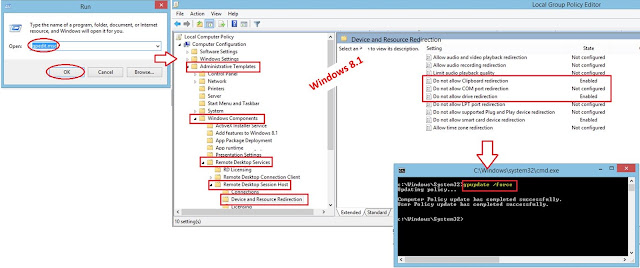Ví dụ 1:
'''
cho Dict dùng for để lấy tất cả các keys, values đưa vào list
print ra màn hình
'''
#DMIP = {key:value}
DMIP = {"Devices" : "Management IP","R_HaNoi" :"10.0.0.1", "R_DaNang" : "172.16.1.2", "R_HoChiMinh" : "192.168.1.3"}
all_key = []
# hoac: for key in DMIP:
for key in DMIP.keys():
all_key.append(key)
all_value =[]
for value in DMIP.values():
all_value.append(value)
print(all_key)
print(all_value)
Kết quả:
C:\python>python Demo.py['Devices', 'R_HaNoi', 'R_DaNang', 'R_HoChiMinh']['Management IP', '10.0.0.1', '172.16.1.2', '192.168.1.3']C:\python>
Ví dụ 2:
Code:
'''
cho Dict dùng for để lấy tất cả các keys, values đưa vào list
print ra màn hình
'''
#DMIP = {key:value}
DMIP = {"Devices" : "Management IP","R_HaNoi" :"10.0.0.1", "R_DaNang" : "172.16.1.2", "R_HoChiMinh" : "192.168.1.3"}
all_key = []
all_value =[]
for key, value in DMIP.items():
all_key.append(key)
all_value.append(value)
print(all_key)
print(all_value)
Ví dụ 3 (không dùng for):
Code:
#DMIP = {key:value}
DMIP = {"Devices" : "Management IP","R_HaNoi" :"10.0.0.1", "R_DaNang" : "172.16.1.2", "R_HoChiMinh" : "192.168.1.3"}
# lấy tất cả keys và values cho vào list
all_key = list(DMIP.keys())
all_value = list(DMIP.values())
hostname = all_key.copy()
ip_addr = all_value.copy()
# lấy ra phần tử đầu của list hostname và ip_addr đưa vào list mới item
item=[]
item.append(hostname.pop(0))
item.append(ip_addr.pop(0))
item.append("-")
#format
print()
print("{:^50}".format("=====USING FORMAT METHOD OF STRING CLASS====="))
print("{:^20} {:^20}".format(item[0], item[1]))
print("{:^20} {:^20}".format(item[2]*20,item[2]*20))
print("{:>20} {}".format(hostname[0],ip_addr[0]))
print("{:>20} {}".format(hostname[1],ip_addr[1]))
print("{:>20} {}".format(hostname[2],ip_addr[2]))
#f-string
print()
print(f"{'=====USING F-STRING=====':^50}")
print(f"{item[0]:^20} {item[1]:^20}")
print(f"{item[2]*20:^20} {item[2]*20:^20}")
print(f"{hostname[0]:>20} {ip_addr[0]}")
print(f"{hostname[1]:>20} {ip_addr[1]}")
print(f"{hostname[2]:>20} {ip_addr[2]}")
Kết quả: