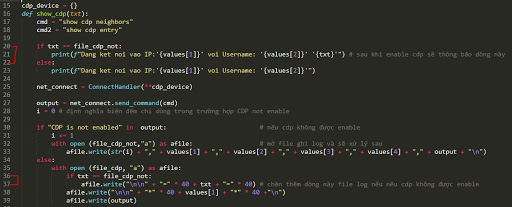Sơ đồ lab:
Yêu Cầu:
1. Thực hiện đấu nối dây và đặt ip như sơ đồ
2. Cấu hình OSPF đảm bảo tất cả các IP có thể ping thấy nhau
3. Hiệu chỉnh Router - ID cho các router là:
- R1: 1.1.1.1
- R2: 2.2.2.2
- R3: 3.3.3.3
- R4: 4.4.4.4
4. Hiệu chỉnh quá trình bình bầu DR/BDR kết nối giữa:
- R1-R2-R3: đảm bảo R1 là DR; R2 là BDR
- R1-R4: đảm bảo R1 luôn là DR
5. Hiệu chỉnh metric để R3 đi đến Loopback0 của R4 hay R3 đến ip 8.8.8.8 phải đi qua cổng E0/3 của R1
Thực Hiện:
1. Thực hiện đấu nối dây và đặt ip như sơ đồ
R1:
enableconf thostname R1ip domain name OSPF.labusername admin privilege 15 password admin1234line vty 0 4login localtransport input sshcrypto key generate rsa general-keys modulus 1024ip ssh version 2interface e0/2ip address 192.168.14.1 255.255.255.0no shutdownexitinterface e0/3ip address 192.168.13.1 255.255.255.0no shutdownexitinterface e0/1ip address 192.168.123.1 255.255.255.0no shutdownexitinterface Lo0ip address 172.16.1.1 255.255.255.0no shutdownexitdo wri
enableconf thostname R2ip domain name OSPF.labusername admin privilege 15 password admin1234line vty 0 4login localtransport input sshcrypto key generate rsa general-keys modulus 1024ip ssh version 2interface e0/1ip address 192.168.123.2 255.255.255.0no shutdownexitinterface Lo0ip address 172.16.2.1 255.255.255.0no shutdownexitdo wri
R3:
enableconf thostname R3ip domain name OSPF.labusername admin privilege 15 password admin1234line vty 0 4login localtransport input sshcrypto key generate rsa general-keys modulus 1024ip ssh version 2interface e0/3ip address 192.168.13.3 255.255.255.0no shutdownexitinterface e0/1ip address 192.168.123.3 255.255.255.0no shutdownexitinterface Lo0ip address 172.16.3.1 255.255.255.0no shutdownexitdo wri
enableconf thostname R4ip domain name OSPF.labusername admin privilege 15 password admin1234line vty 0 4login localtransport input sshcrypto key generate rsa general-keys modulus 1024ip ssh version 2interface e0/2ip address 192.168.14.4 255.255.255.0no shutdownexitinterface Lo0ip address 8.8.8.8 255.255.255.0no shutdownexitdo wri
2. Cấu hình OSPF đảm bảo tất cả các IP có thể ping thấy nhau
R1:
enaconf trouter ospf 1exit!int rang e0/1 ,e0/3, lo 0ip ospf 1 are 0exitint rang e0/2ip ospf 1 are 1exitendwri
enaconf trouter ospf 1exit!int rang e0/1ip ospf 1 are 0exitint lo 0ip ospf 1 are 2exitendwri
enaconf trouter ospf 1exit!int rang e0/1 ,e0/3, lo 0ip ospf 1 are 0exitendwri
enaconf trouter ospf 1exit!int rang e0/2ip ospf 1 are 1exitint lo 0ip ospf 1 are 1exitendwri
Kiểm tra:
- Bảng neighbor của các router
R1:
R1#show ip ospf neighborNeighbor ID Pri State Dead Time Address Interface172.16.2.1 1 FULL/BDR 00:00:38 192.168.123.2 Ethernet0/1172.16.3.1 1 FULL/DR 00:00:39 192.168.123.3 Ethernet0/1172.16.3.1 1 FULL/DR 00:00:36 192.168.13.3 Ethernet0/38.8.8.8 1 FULL/DR 00:00:30 192.168.14.4 Ethernet0/2R1#
R2#show ip ospf neighborNeighbor ID Pri State Dead Time Address Interface172.16.1.1 1 FULL/DROTHER 00:00:32 192.168.123.1 Ethernet0/1172.16.3.1 1 FULL/DR 00:00:32 192.168.123.3 Ethernet0/1R2#
R3#show ip ospf neighborNeighbor ID Pri State Dead Time Address Interface172.16.1.1 1 FULL/DROTHER 00:00:31 192.168.123.1 Ethernet0/1172.16.2.1 1 FULL/BDR 00:00:30 192.168.123.2 Ethernet0/1172.16.1.1 1 FULL/BDR 00:00:36 192.168.13.1 Ethernet0/3R3#
R4#show ip ospf neighborNeighbor ID Pri State Dead Time Address Interface172.16.1.1 1 FULL/BDR 00:00:36 192.168.14.1 Ethernet0/2R4#
- Bảng định tuyến của các router
R1#show ip route ospfCodes: L - local, C - connected, S - static, R - RIP, M - mobile, B - BGPD - EIGRP, EX - EIGRP external, O - OSPF, IA - OSPF inter areaN1 - OSPF NSSA external type 1, N2 - OSPF NSSA external type 2E1 - OSPF external type 1, E2 - OSPF external type 2i - IS-IS, su - IS-IS summary, L1 - IS-IS level-1, L2 - IS-IS level-2ia - IS-IS inter area, * - candidate default, U - per-user static routeo - ODR, P - periodic downloaded static route, H - NHRP, l - LISPa - application route+ - replicated route, % - next hop overrideGateway of last resort is not set8.0.0.0/32 is subnetted, 1 subnetsO 8.8.8.8 [110/11] via 192.168.14.4, 00:36:36, Ethernet0/2172.16.0.0/16 is variably subnetted, 4 subnets, 2 masksO IA 172.16.2.1/32 [110/11] via 192.168.123.2, 00:35:15, Ethernet0/1O 172.16.3.1/32 [110/11] via 192.168.123.3, 00:35:15, Ethernet0/1[110/11] via 192.168.13.3, 00:35:15, Ethernet0/3R1#
R2#show ip route ospfCodes: L - local, C - connected, S - static, R - RIP, M - mobile, B - BGPD - EIGRP, EX - EIGRP external, O - OSPF, IA - OSPF inter areaN1 - OSPF NSSA external type 1, N2 - OSPF NSSA external type 2E1 - OSPF external type 1, E2 - OSPF external type 2i - IS-IS, su - IS-IS summary, L1 - IS-IS level-1, L2 - IS-IS level-2ia - IS-IS inter area, * - candidate default, U - per-user static routeo - ODR, P - periodic downloaded static route, H - NHRP, l - LISPa - application route+ - replicated route, % - next hop overrideGateway of last resort is not set8.0.0.0/32 is subnetted, 1 subnetsO IA 8.8.8.8 [110/21] via 192.168.123.1, 00:35:24, Ethernet0/1172.16.0.0/16 is variably subnetted, 4 subnets, 2 masksO 172.16.1.1/32 [110/11] via 192.168.123.1, 00:35:24, Ethernet0/1O 172.16.3.1/32 [110/11] via 192.168.123.3, 00:35:34, Ethernet0/1O 192.168.13.0/24 [110/20] via 192.168.123.3, 00:35:34, Ethernet0/1[110/20] via 192.168.123.1, 00:35:24, Ethernet0/1O IA 192.168.14.0/24 [110/20] via 192.168.123.1, 00:35:24, Ethernet0/1R2#
R3#show ip route ospfCodes: L - local, C - connected, S - static, R - RIP, M - mobile, B - BGPD - EIGRP, EX - EIGRP external, O - OSPF, IA - OSPF inter areaN1 - OSPF NSSA external type 1, N2 - OSPF NSSA external type 2E1 - OSPF external type 1, E2 - OSPF external type 2i - IS-IS, su - IS-IS summary, L1 - IS-IS level-1, L2 - IS-IS level-2ia - IS-IS inter area, * - candidate default, U - per-user static routeo - ODR, P - periodic downloaded static route, H - NHRP, l - LISPa - application route+ - replicated route, % - next hop overrideGateway of last resort is not set8.0.0.0/32 is subnetted, 1 subnetsO IA 8.8.8.8 [110/21] via 192.168.123.1, 00:36:00, Ethernet0/1[110/21] via 192.168.13.1, 00:36:00, Ethernet0/3172.16.0.0/16 is variably subnetted, 4 subnets, 2 masksO 172.16.1.1/32 [110/11] via 192.168.123.1, 00:36:00, Ethernet0/1[110/11] via 192.168.13.1, 00:36:00, Ethernet0/3O IA 172.16.2.1/32 [110/11] via 192.168.123.2, 00:36:00, Ethernet0/1O IA 192.168.14.0/24 [110/20] via 192.168.123.1, 00:36:00, Ethernet0/1[110/20] via 192.168.13.1, 00:36:00, Ethernet0/3R3#
R4#show ip route ospfCodes: L - local, C - connected, S - static, R - RIP, M - mobile, B - BGPD - EIGRP, EX - EIGRP external, O - OSPF, IA - OSPF inter areaN1 - OSPF NSSA external type 1, N2 - OSPF NSSA external type 2E1 - OSPF external type 1, E2 - OSPF external type 2i - IS-IS, su - IS-IS summary, L1 - IS-IS level-1, L2 - IS-IS level-2ia - IS-IS inter area, * - candidate default, U - per-user static routeo - ODR, P - periodic downloaded static route, H - NHRP, l - LISPa - application route+ - replicated route, % - next hop overrideGateway of last resort is not set172.16.0.0/32 is subnetted, 3 subnetsO IA 172.16.1.1 [110/11] via 192.168.14.1, 00:37:41, Ethernet0/2O IA 172.16.2.1 [110/21] via 192.168.14.1, 00:36:31, Ethernet0/2O IA 172.16.3.1 [110/21] via 192.168.14.1, 00:36:31, Ethernet0/2O IA 192.168.13.0/24 [110/20] via 192.168.14.1, 00:37:41, Ethernet0/2O IA 192.168.123.0/24 [110/20] via 192.168.14.1, 00:37:41, Ethernet0/2R4#
Các route đã được học đầy đủ. Các ký hiệu O IA là route học được OSPF của các area khác
3. Hiệu chỉnh Router - ID cho các router là:
- R1: 1.1.1.1
- R2: 2.2.2.2
- R3: 3.3.3.3
- R4: 4.4.4.4
R1:
enaconf trouter ospf 1router-id 1.1.1.1end!wri
R2:
enaconf trouter ospf 1router-id 2.2.2.2end!wri
R3:
enaconf trouter ospf 1router-id 3.3.3.3end!wri
enaconf trouter ospf 1router-id 4.4.4.4end!wri
Kiểm tra:
Noted: Chúng ta phải thực hiện xóa process của ospf trên các router sau khi hiệu chỉnh router-id bằng lệnh clear ip ospf process
R1, R2, R3, R4:
clear ip ospf process
Reset ALL OSPF processes? [no]: yes
Thực hiện lại lênh show ip ospf neighbor
R1#show ip ospf neighbor
Neighbor ID Pri State Dead Time Address Interface2.2.2.2 1 FULL/DR 00:00:31 192.168.123.2 Ethernet0/13.3.3.3 1 FULL/BDR 00:00:33 192.168.123.3 Ethernet0/13.3.3.3 1 FULL/DR 00:00:39 192.168.13.3 Ethernet0/34.4.4.4 1 FULL/BDR 00:00:31 192.168.14.4 Ethernet0/2R1#
4. Hiệu chỉnh quá trình bình bầu DR/BDR kết nối giữa:
- R1-R2-R3: đảm bảo R1 là DR; R2 là BDR
Kiểm tra trước khi cấu hình:
R3#show ip ospf neighbor
Neighbor ID Pri State Dead Time Address Interface
1.1.1.1 1 FULL/DROTHER 00:00:32 192.168.123.1 Ethernet0/1
2.2.2.2 1 FULL/DR 00:00:34 192.168.123.2 Ethernet0/1
1.1.1.1 1 FULL/BDR 00:00:32 192.168.13.1 Ethernet0/3
R3#
Chúng ta thấy hiện tại việc bình bầu chưa đúng với yêu cầu, bây giờ chúng ta tiến hành hiệu chỉnh prority của ospf trên các cổng kết nối trên các router này.
Hiệu chỉnh xong, NHỚ XÓA process của ospf bằng lệnh: clear ip ospf process và show ip ospf neighbor kiểm tra lại
R1:
interface Ethernet0/1
ip ospf priority 10
interface Ethernet0/1
ip ospf priority 5
R3#show ip ospf neighbor
Neighbor ID Pri State Dead Time Address Interface
1.1.1.1 10 FULL/DR 00:00:38 192.168.123.1 Ethernet0/1
2.2.2.2 5 FULL/BDR 00:00:37 192.168.123.2 Ethernet0/1
1.1.1.1 1 FULL/BDR 00:00:36 192.168.13.1 Ethernet0/3
R3#
R1-R2-R3: đã đáp ứng yêu cầu đặt ra.
- R1-R4: đảm bảo R1 luôn là DR
Trong trường hợp này R1 luôn luôn là DR nên chúng ta cấu hình priory trên cổng Et0/2 của R4 = 0 để R4 không tham gia bình bầu DR
R4:interface Ethernet0/2
ip ospf priority 0
R4#show ip ospf neighborNeighbor ID Pri State Dead Time Address Interface
1.1.1.1 1 FULL/DR 00:00:32 192.168.14.1 Ethernet0/2
R4#
Đáp ứng yêu cầu đặt ra
5. Hiệu chỉnh metric để R3 đi đến Loopback0 của R4 hay R3 đến ip 8.8.8.8
phải đi qua cổng E0/3 của R1
Kiểm tra trước khi cấu hình:
R3#show ip route 8.8.8.8
Routing entry for 8.8.8.8/32
Known via "ospf 1", distance 110, metric 21, type inter area
Last update from 192.168.123.1 on Ethernet0/1, 00:11:51 ago
Routing Descriptor Blocks:
192.168.123.1, from 1.1.1.1, 00:11:51 ago, via Ethernet0/1
Route metric is 21, traffic share count is 1
* 192.168.13.1, from 1.1.1.1, 00:11:51 ago, via Ethernet0/3
Route metric is 21, traffic share count is 1
R3#
Hiện có 2 hướng để đi đến ip 8.8.8.8 là đi ra khỏi cổng E0/1 và E0/3
R3:
interface Ethernet0/1
ip ospf cost 150
Kiểm tra
R3#show ip route 8.8.8.8
Routing entry for 8.8.8.8/32
Known via "ospf 1", distance 110, metric 21, type inter area
Last update from 192.168.13.1 on Ethernet0/3, 00:18:01 ago
Routing Descriptor Blocks:
* 192.168.13.1, from 1.1.1.1, 00:18:01 ago, via Ethernet0/3
Route metric is 21, traffic share count is 1
R3#
Bây giờ chỉ còn lại 1 hướng đi là duy nhất, đáp ứng yêu cầu đặt ra.
Xong!